Finance App
Purpose of the Finance App

Token Balance

Transfers
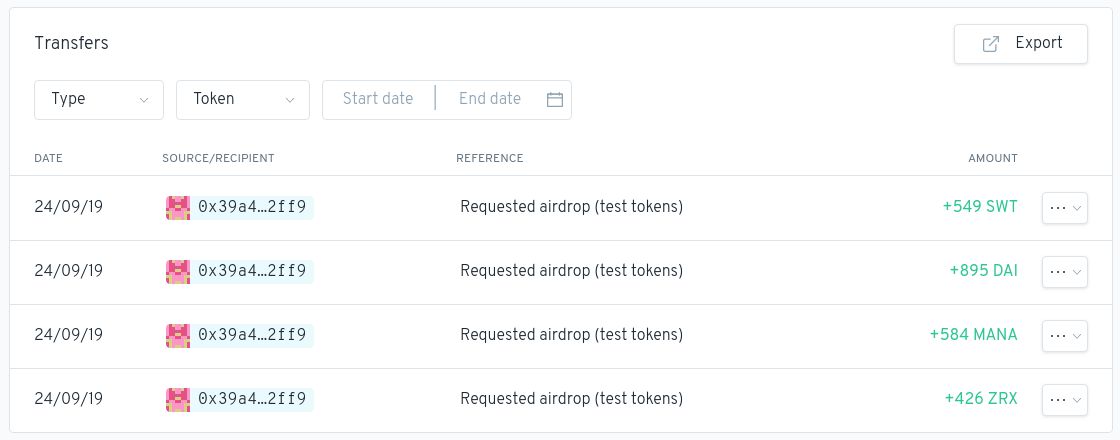
The transfer history can be filtered by date, token symbol or transfer type
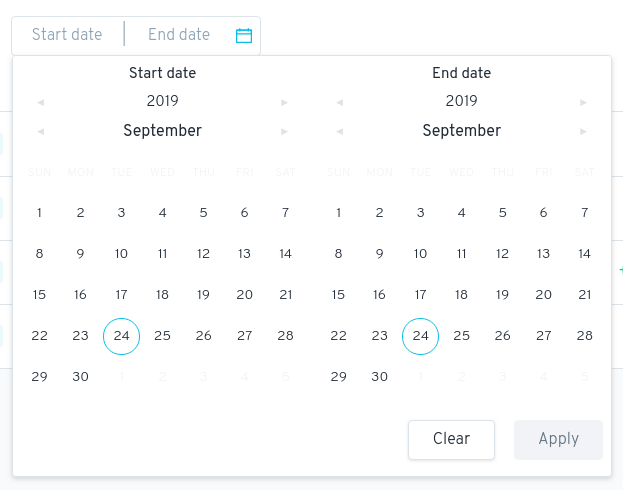
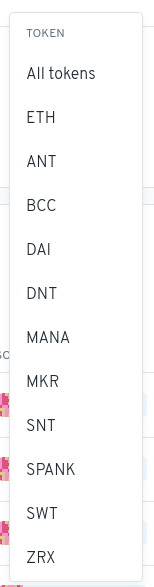
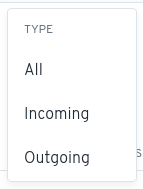
For each transfer, you can click on the drop-down menu to get a link to view the transaction on the blockchain so you can see even more detail about the transfer:
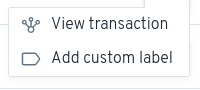
If you need to export your transfer history for accounting in a separate app, there's an export button that you can use to export a CSV file:
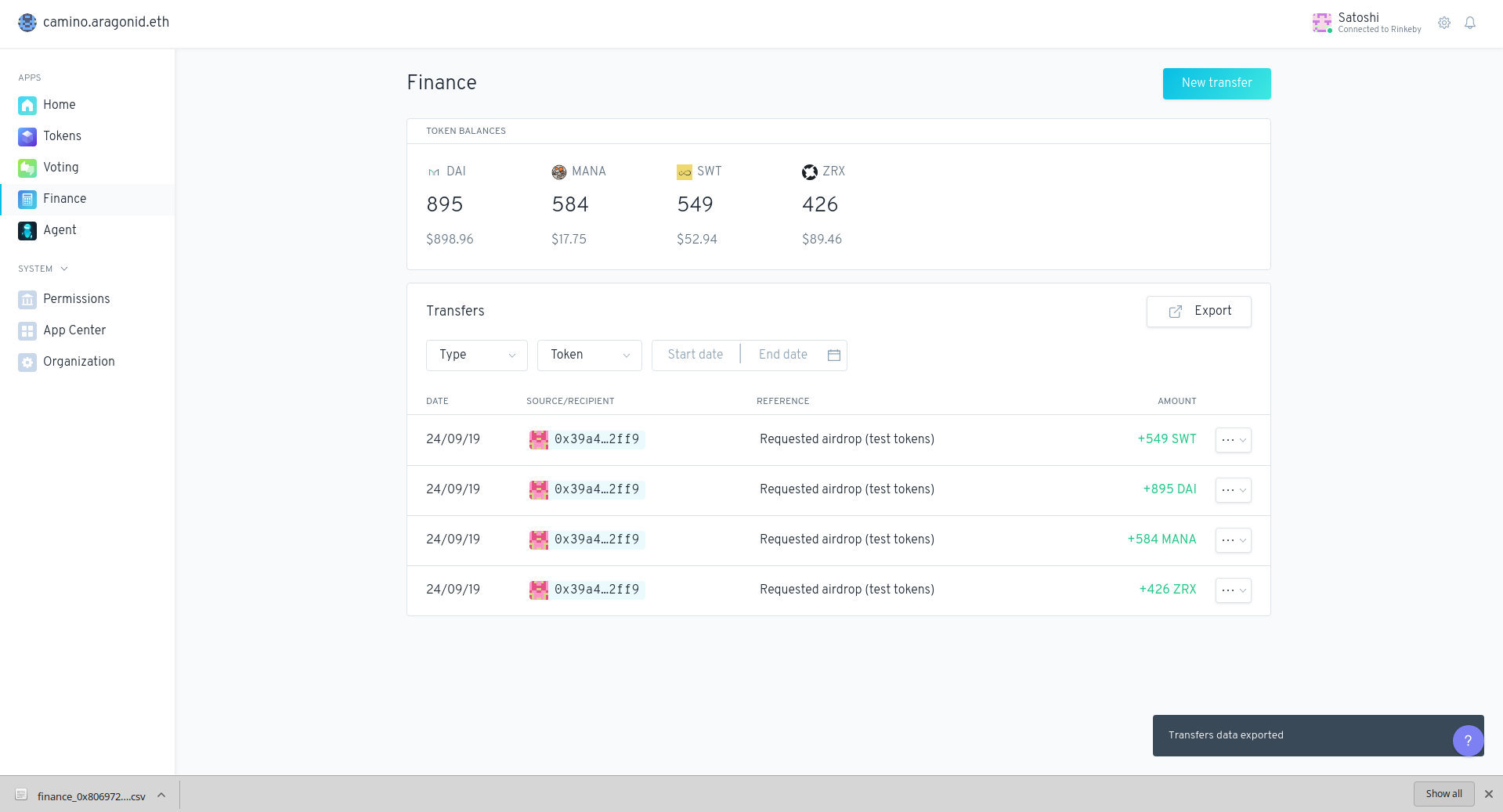
New Transfer
Deposit Funds
Withdrawal funds
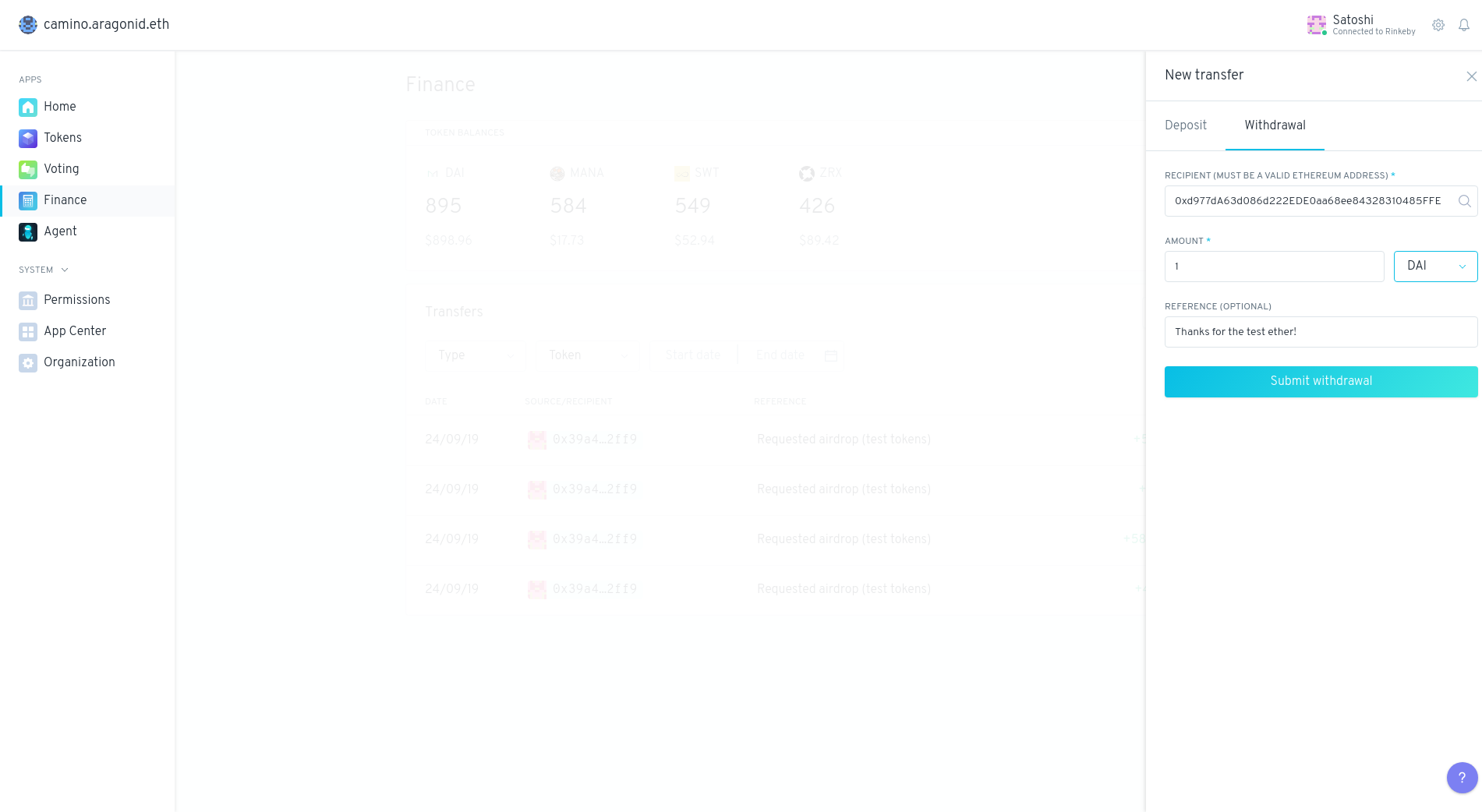
Sign the transaction to create the New Transfer vote
Vote on the transfer
The vote transaction is signed and sent to approve the transfer
Last updated
Was this helpful?
