Agent App
What is the Agent app?
The Agent app enables Aragon organizations to interact directly with any other smart contracts on Ethereum. Before Agent, an organization would have to nominate a trusted party to interact with an Ethereum smart contract on its behalf.
For example, an organization would send some $DAI to one of its employees, who would then be trusted to lend the $DAI on Compound, earn interest, and then send the interest plus the principle back to the organization.
Now with Agent, an organization can lend its $DAI out on Compound directly, without having to trust any intermediaries.
How to start using the Agent app?
The easiest way to start using the Agent app is to check the box to optionally install it when first creating your organization:
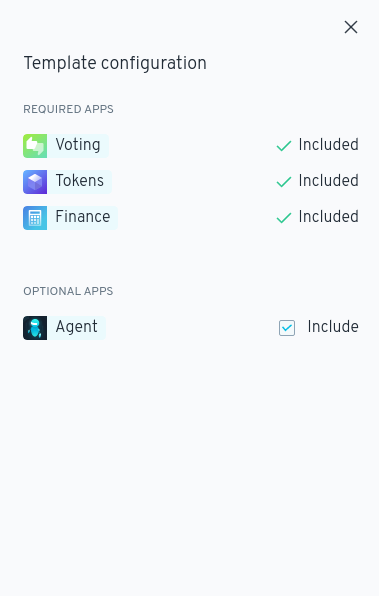
Note that installing Agent via one of the templates will replace the Vault app normally included with templates that do not use the Agent app.
If you did not optionally install the Agent app when first creating your organization, you can still install it after the organization has been created. To do so, you will need to follow the instructions for installing and initializing the Agent app using the aragonCLI. Note that this option is geared towards experts.
Agent frontend interface
The Agent app currently has a view-only frontend interface that you can use to see which tokens are currently held by the Agent app (including ERC-20, ERC-677, and ERC-777 tokens) as well as see a history of transactions made using the Agent app. The transaction history can be filtered by transaction type, token, or date, and can be exported as a CSV file.
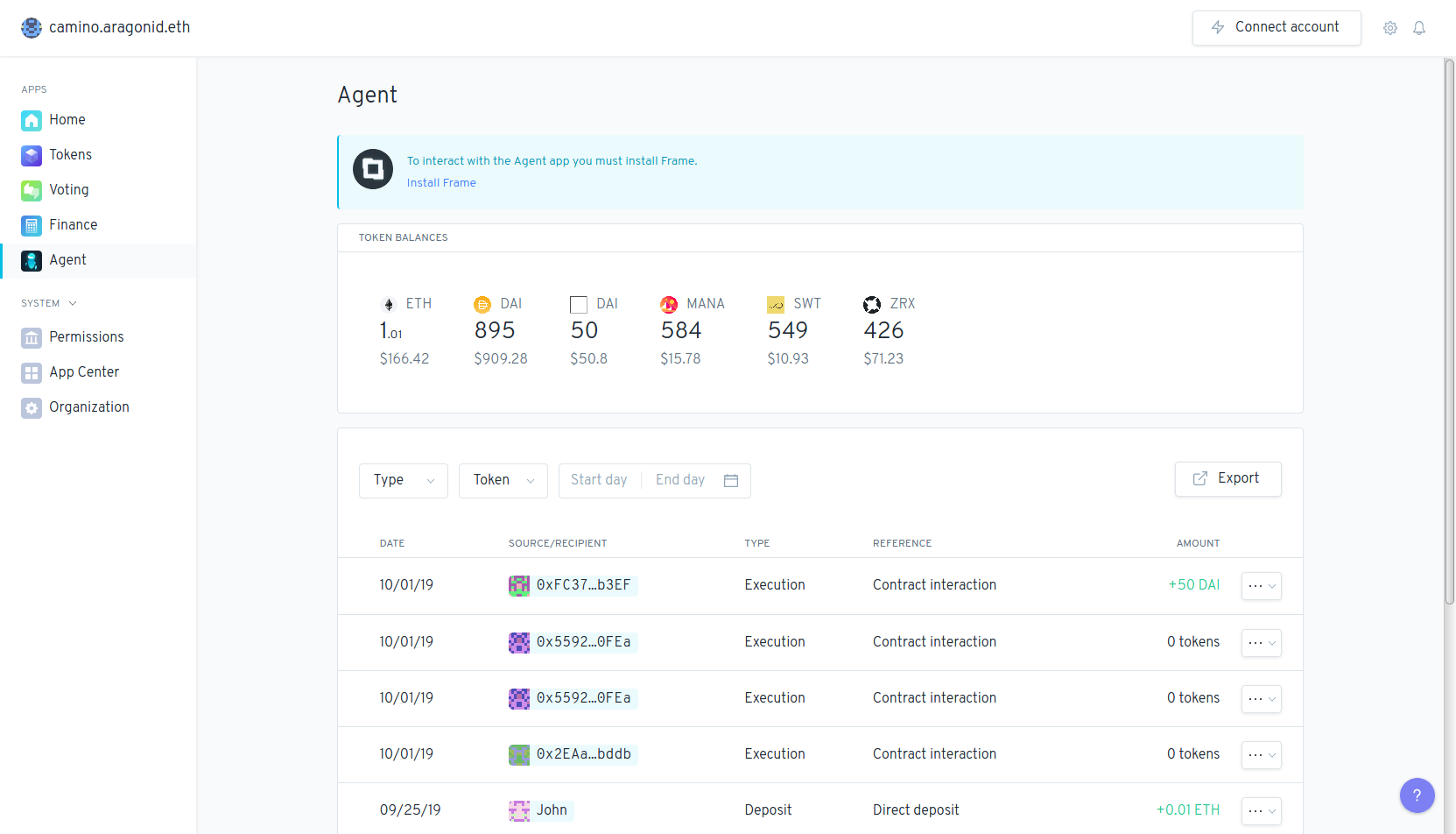
The Agent smart contract address is available on the System menu in the Organization page.
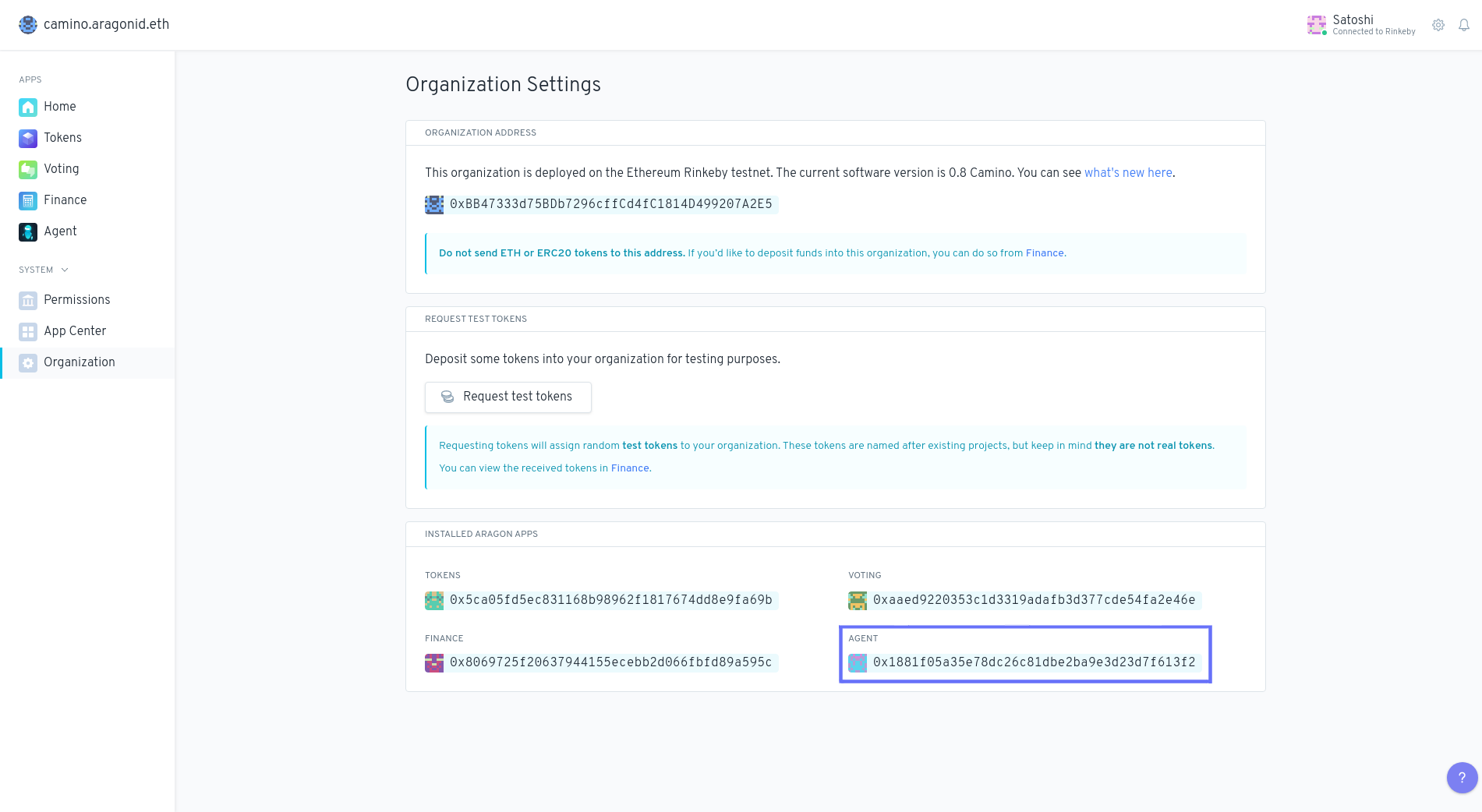
Last updated
Was this helpful?
